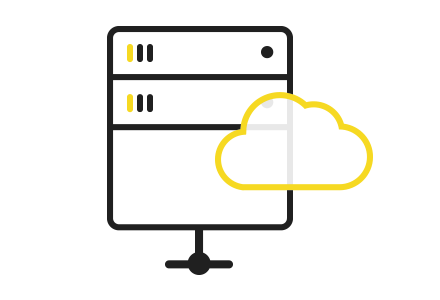Introduction
Cloud Server Shared CPU is the on demand cloud service ideal for testing, development, staging and for who needs to create and destroy per-per-use cloud machines quickly and with cost optimization.
API Authentication
To start with the API services, you need to authenticate your request with an access token. This token will be available after the validation of your credential.
To get the access token, send a POST request to /ecs/v2/login.
| Parameter | Description |
|---|---|
| username | The same username that you use to login to the control panel |
| password | The same value as that of the control panel |
Request
curl -X POST https://api.seeweb.it/ecs/v2/login \
-F username=<your_username> \
-F password=<your_password>
Response
{
"token": "eyJ0eXAiOiJKV1QiLCJhbGciOiJIUzI1NiJ9.eyJleHAiOjE1NTY2NTA5MTYsIm5iZiI6MTU1NjYzNjUxNiwidXNlcm5hbWUiOiJhZG1pbiIsImVtYWlsIjoiZGFuaWVsZXZAc2Vld2ViLml0In0.HzkQs3hTU7RuUljFcD513bkaAqJvH9TmaAlocT13T84",
"expire": 1556650916,
"status": "ok"
}
Server
Cloud Server is a KVM virtual machine. It can be created in a few minutes and in a very easy way. The panel allows you to install it on different regions. When creating a new server, you can select your favorite Operating System and size. In fact, multiple plans are available.
Create New Server
To create a new server, send a POST request to /ecs/v2/servers.
The attribute values that must be set to successfully create a Server are:
| Name | Type | Description | Required |
|---|---|---|---|
| plan | string | the server plan | true |
| location | string | location identifier | true |
| image | string | The image name of a public or private template | true |
| notes | string | The human-readable string you wish to use to display server name | true |
| ssh_key | string | Public key label | false |
Request
curl -X POST https://api.seeweb.it/ecs/v2/servers \
-H 'Content-Type: application/json' \
-H 'Authorization: Bearer eyJ0eXAiOiJKV1QiLCJhbGciOiJIUzI1NiJ9.eyJleHAiOjE1NTY2NTA5MTYsIm5iZiI6MTU1NjYzNjUxNiwidXNlcm5hbWUiOiJhZG1pbiIsImVtYWlsIjoiZGFuaWVsZXZAc2Vld2ViLml0In0.HzkQs3hTU7RuUljFcD513bkaAqJvH9TmaAlocT13T84' \
-d '{
"plan": "ECS1",
"location":"it-fr2",
"image": "centos-7",
"notes": "my first server"
"ssh_key": "public_key_label"
}'
Response
{
"status": "ok",
"action_id": 38,
"server": {
"name": "ec200016",
"ipv4": "",
"ipv6": "",
"plan": "ECS1",
"plan_size": {
"core": "1",
"ram": "1024",
"disk": "20"
},
"location": "it-fr2",
"notes": "my first server",
"so": "centos-7",
"creation_date": "2019-04-30T15:19:48.535586+00:00",
"deletion_date": null,
"active_flag": false,
"status": "Booting",
"api_version": "v4",
"user": "admin"
}
}
List All Servers
To retrieve all the server information, send a GET request to /ecs/v2/servers.
The response body will be a JSON object with the number of servers and an array that contains the server objects. A server object contains these attributes:
| Name | Type | Description |
|---|---|---|
| name | string | An unique identifier for each server |
| ipv4 | string | The server public IPv4 |
| ipv6 | string | The server public IPv6 |
| plan | string | The current server plan |
| plan_size | object | The server plan configuration sizes |
| location | string | An unique identifier for the server region |
| notes | string | A human-readable name for this server |
| so | string | The template image used to deploy this server |
| creation_date | string | A time value given in ISO8601 combined date and time format that represents when the server was created |
| deletion_date | string | A time value given in ISO8601 combined date and time format that represents when the server was deleted |
| active_flag | bool | A flag value that shows if the server is active |
| status | string | The server status: Booted, Booting, Deleting, Deleted |
| api_version | string | The server API version |
| user | string | The server account username |
| virttype | string | The virtualization engine name |
Request
curl -X GET https://api.seeweb.it/ecs/v2/servers \
-H 'Authorization: Bearer eyJ0eXAiOiJKV1QiLCJhbGciOiJIUzI1NiJ9.eyJleHAiOjE1NTY2NTA5MTYsIm5iZiI6MTU1NjYzNjUxNiwidXNlcm5hbWUiOiJhZG1pbiIsImVtYWlsIjoiZGFuaWVsZXZAc2Vld2ViLml0In0.HzkQs3hTU7RuUljFcD513bkaAqJvH9TmaAlocT13T84'
Response
{
"status": "ok",
"count": 4,
"server": [
{
"name": "ec200016",
"ipv4": "192.168.1.43",
"ipv6": "fe80::1",
"plan": "ECS1",
"plan_size": {
"core": "1",
"ram": "1024",
"disk": "20"
},
"location": "it-fr2",
"notes": "my first server",
"so": "centos-7",
"creation_date": "2019-04-18T13:48:12.025548+00:00",
"deletion_date": null,
"active_flag": true,
"status": "Booted",
"api_version": "v4",
"user": "admin",
"virttype": "KVM"
},
...
]
}
Update Server Information
To update server information such as notes or group, send a PUT request to /ecs/v2/servers/$SERVER_NAME.
The attribute values that can be set to successfully update a Server information are:
| Name | Type | Description |
|---|---|---|
| note | string | A human-readable name for this server |
| group | string | The group name where the server belongs |
Request
curl -X PUT https://api.seeweb.it/ecs/v2/servers/$SERVER_NAME \
-H 'Content-Type: application/json' \
-H 'Authorization: Bearer eyJ0eXAiOiJKV1QiLCJhbGciOiJIUzI1NiJ9.eyJleHAiOjE1NTY2NTA5MTYsIm5iZiI6MTU1NjYzNjUxNiwidXNlcm5hbWUiOiJhZG1pbiIsImVtYWlsIjoiZGFuaWVsZXZAc2Vld2ViLml0In0.HzkQs3hTU7RuUljFcD513bkaAqJvH9TmaAlocT13T84' \
-d '{
"note": "update server name",
"group": "eg103464"
}'
Response
{
"status":"ok"
}
Delete a Server
To delete a Server, send a DELETE request to /ecs/v2/servers/$SERVER_NAME.
The response body will contain:
Response
{
"status": "ok",
"action": {
"id": 39,
"status": "in-progress",
"user": "admin",
"created_at": "2019-04-30T16:33:03.317800+00:00",
"started_at": "2019-04-30T16:33:03.317019+00:00",
"completed_at": null,
"resource": "ec200016",
"resource_type": "ECS",
"type": "delete_server",
"progress": 0
}
}
Server Status
To get the real server VM status, send a GET request to _/ecs/v2/servers/$SERVER_NAME/status.
Response
{
"status": "ok",
"name": "ec200016",
"current_status": "RUNNING"
}
Server Console
To get the console token for a server, send a POST request to /ecs/v2/servers/$SERVER_NAME/actions.
The console token must be used to connect to the server console API.
Request
curl -X POST https://api.seeweb.it/ecs/v2/servers/$SERVER_NAME/actions \
-H 'Authorization: Bearer eyJ0eXAiOiJKV1QiLCJhbGciOiJIUzI1NiJ9.eyJleHAiOjE1NTY2NTA5MTYsIm5iZiI6MTU1NjYzNjUxNiwidXNlcm5hbWUiOiJhZG1pbiIsImVtYWlsIjoiZGFuaWVsZXZAc2Vld2ViLml0In0.HzkQs3hTU7RuUljFcD513bkaAqJvH9TmaAlocT13T84' \
-H 'Content-Type: application/json' \
-d '{
"type":"console"
}'
Response
{
"action": {
"id": 40,
"status": "in-progress",
"user": "admin",
"created_at": "2019-04-30T17:13:55.791056+00:00",
"started_at": "2019-04-30T17:13:55.790263+00:00",
"completed_at": null,
"resource": "ec200016",
"resource_type": "ECS",
"type": "console",
"progress": 0
},
"console_key": "4bd4c166-f31a-4d5d-8c88-5a16273f033b"
}
Server power-cycle
The power cycle actions for a server is the same for the console, but with differ the action type string.
The available action type are:
| Action Type | Description |
|---|---|
| power_on | Start and booting an Cloud Server |
| power_off | Shutdown an Cloud Server |
Request
curl -X POST https://api.seeweb.it/ecs/v2/servers/$SERVER_NAME/actions \
-H 'Authorization: Bearer eyJ0eXAiOiJKV1QiLCJhbGciOiJIUzI1NiJ9.eyJleHAiOjE1NTY2NTA5MTYsIm5iZiI6MTU1NjYzNjUxNiwidXNlcm5hbWUiOiJhZG1pbiIsImVtYWlsIjoiZGFuaWVsZXZAc2Vld2ViLml0In0.HzkQs3hTU7RuUljFcD513bkaAqJvH9TmaAlocT13T84' \
-H 'Content-Type: application/json' \
-d '{
"type":"power_on"
}'
Response
{
"action": {
"id": 40,
"status": "in-progress",
"user": "admin",
"created_at": "2019-04-30T17:13:55.791056+00:00",
"started_at": "2019-04-30T17:13:55.790263+00:00",
"completed_at": null,
"resource": "ec200016",
"resource_type": "ECS",
"type": "power_on",
"progress": 0
}
}
Server Metrics
To retrieve the metrics of a Server, send a GET request to _/ecs/v2/servers/$SERVER_NAME/metrics.
Request params:
| Name | Type | Description |
|---|---|---|
| start | string | An ISO8601 date that represents when the statistics data starts |
| end | string | An ISO8601 date that represents when the statistics data ends |
Request
curl -X GET https://api.seeweb.it/ecs/v2/servers/ec200016/metrics \
-H 'Authorization: Bearer eyJ0eXAiOiJKV1QiLCJhbGciOiJIUzI1NiJ9.eyJleHAiOjE1NTY4MDQyMDcsIm5iZiI6MTU1Njc4OTgwNywidXNlcm5hbWUiOiJhZG1pbiIsImVtYWlsIjoiZGFuaWVsZXZAc2Vld2ViLml0In0.sbTUNFHc0mY9yTrMKN0x13UOZrYSU520txocUHLIsM4'
Response
{
"metrics": {
"core": [
[
1551088373.819,
"1.0333290277955356"
],
[
1551090173.819,
"1.4000000000002426"
],
],
"disk": {
"writes": [
[
1551088373.819,
"0.14999937500260416"
],
[
1551090173.819,
"0.15833333333333333"
],
],
"reads": [
[
1551088373.819,
"0"
],
[
1551090173.819,
"0"
],
],
},
"resource": "ec200016",
"network": {
"received": [
[
1551088373.819,
"125.52864363065154"
],
[
1551090173.819,
"93.74166666666666"
],
],
"transmitted": [
[
1551088373.819,
"180.90757955175187"
],
[
1551090173.819,
"136.925"
],
]
}
}
}
Actions
Actions are records of events that have occurred on the resources in your account.
An action object is created every time one of these actions is initiated. The action object contains informations about the current status of the action, start and complete timestamps, and the associated resource type and ID.
Every action that creates an action object is available through this endpoint. Completed actions are not removed from this list and are always available for querying.
| Name | Type | Description |
|---|---|---|
| status | string | The current status of the action. This can be "in-progress", "completed", or "error" |
| resource | string | A unique identifier for the resource that the action is associated with |
| user | string | A unique identifier for the account that the action is associated with |
| created_at | string | A time value given in ISO8601 combined date and time format that represents when the action was created |
| started_at | string | A time value given in ISO8601 combined date and time format that represents when the action was initiated |
| completed_at | string | A time value given in ISO8601 combined date and time format that represents when the action was completed |
| type | string | This is the type of action that the object represents |
| id | integer | A unique numeric ID that can be used to identify and reference an action |
| resource_type | string | The type of resource that the action is associated with |
| progress | integer | A value that represent the percentage of completation |
List All Actions
To list all actions, send a GET request to /ecs/v2/actions.
Request
curl -X GET https://api.seeweb.it/ecs/v2/actions \
-H 'Authorization: Bearer eyJ0eXAiOiJKV1QiLCJhbGciOiJIUzI1NiJ9.eyJleHAiOjE1NTY4MDQyMDcsIm5iZiI6MTU1Njc4OTgwNywidXNlcm5hbWUiOiJhZG1pbiIsImVtYWlsIjoiZGFuaWVsZXZAc2Vld2ViLml0In0.sbTUNFHc0mY9yTrMKN0x13UOZrYSU520txocUHLIsM4'
Response
{
"status": "ok",
"actions": [
{
"id": 39,
"status": "completed",
"user": "admin",
"created_at": "2019-04-30T16:33:03.317800+00:00",
"started_at": "2019-04-30T16:33:03.317019+00:00",
"completed_at": "2019-04-30T16:34:04.159922+00:00",
"resource": "ec200016",
"resource_type": "ECS",
"type": "delete_server",
"progress": 100
},
{
"id": 38,
"status": "completed",
"user": "admin",
"created_at": "2019-04-30T15:19:48.539503+00:00",
"started_at": "2019-04-30T15:19:48.534100+00:00",
"completed_at": "2019-04-30T15:20:10.112664+00:00",
"resource": "ec200016",
"resource_type": "ECS",
"type": "create_server",
"progress": 100
},
]
}
Retrieve a specific Action
To retrieve a specific action, send a GET request to /ecs/v2/actions/$ACTION_ID.
Request
curl -X GET https://api.seeweb.it/ecs/v2/actions/39 \
-H 'Authorization: Bearer eyJ0eXAiOiJKV1QiLCJhbGciOiJIUzI1NiJ9.eyJleHAiOjE1NTY4MDQyMDcsIm5iZiI6MTU1Njc4OTgwNywidXNlcm5hbWUiOiJhZG1pbiIsImVtYWlsIjoiZGFuaWVsZXZAc2Vld2ViLml0In0.sbTUNFHc0mY9yTrMKN0x13UOZrYSU520txocUHLIsM4'
Response
{
"status": "ok",
"action": {
"id": 39,
"status": "completed",
"user": "admin",
"created_at": "2019-04-30T16:33:03.317800+00:00",
"started_at": "2019-04-30T16:33:03.317019+00:00",
"completed_at": "2019-04-30T16:34:04.159922+00:00",
"resource": "ec200016",
"resource_type": "ECS",
"type": "delete_server",
"progress": 100
}
}
Templates
Templates are saved instances of a server.
To interact with templates, you will generally send requests to the template endpoint at /ecs/v2/templates.
| Name | Type | Description |
|---|---|---|
| id | integer | A unique numeric ID that can be used to identify and reference a template |
| name | string | A unique template name |
| creation_date | string | A time value given in ISO8601 combined date and time format that represents when the template was created |
| active_flag | bool | A flag that represents if a template is manageble |
| status | string | The current status of the template. This can be "Creating", "Created", "Deleting" or "Deleted" |
| uuid | string | A unique identifier |
| notes | string | A human-readable friendly description |
List all Templates
To list all templates, send a GET request to /ecs/v2/templates.
Request
curl -X GET https://api.seeweb.it/ecs/v2/templates \
-H 'Authorization: Bearer eyJ0eXAiOiJKV1QiLCJhbGciOiJIUzI1NiJ9.eyJleHAiOjE1NTY4MDQyMDcsIm5iZiI6MTU1Njc4OTgwNywidXNlcm5hbWUiOiJhZG1pbiIsImVtYWlsIjoiZGFuaWVsZXZAc2Vld2ViLml0In0.sbTUNFHc0mY9yTrMKN0x13UOZrYSU520txocUHLIsM4'
Response
{
"status": "ok",
"templates": [
{
"id": 9,
"name": "ei100006",
"creation_date": "2019-04-24T11:12:44.121251+00:00",
"active_flag": true,
"status": "Created",
"uuid": "6e71411b-5c94-202c-c4fc-bacd3c864b1b",
"notes": "Template server staging"
},
{
"id": 10,
"name": "ei100007",
"creation_date": "2019-04-24T11:28:58.821111+00:00",
"active_flag": true,
"status": "Created",
"uuid": "b3f8115b-1090-0173-b37e-b27685bd9dfc",
"notes": "Template server produzione"
}
]
}
Retrieve a specific Template
To retrieve a specific template, send a GET request to /ecs/v2/templates/$TEMPLATE_ID.
Request
curl -X GET https://api.seeweb.it/ecs/v2/templates/9 \
-H 'Authorization: Bearer eyJ0eXAiOiJKV1QiLCJhbGciOiJIUzI1NiJ9.eyJleHAiOjE1NTY4MDQyMDcsIm5iZiI6MTU1Njc4OTgwNywidXNlcm5hbWUiOiJhZG1pbiIsImVtYWlsIjoiZGFuaWVsZXZAc2Vld2ViLml0In0.sbTUNFHc0mY9yTrMKN0x13UOZrYSU520txocUHLIsM4'
Response
{
"status": "ok",
"template": {
"id": 9,
"name": "ei100006",
"creation_date": "2019-04-24T11:12:44.121251+00:00",
"active_flag": true,
"status": "Created",
"uuid": "6e71411b-5c94-202c-c4fc-bacd3c864b1b",
"notes": "Template server staging"
}
}
Delete a Template
To delete a template, send a DELETE request to /ecs/v2/templates/$TEMPLATE_ID.
Response
{
"status": "ok",
"action": {
"id": 41,
"status": "in-progress",
"user": "admin",
"created_at": "2019-05-02T10:57:19.814908+00:00",
"started_at": "2019-05-02T10:57:19.814151+00:00",
"completed_at": null,
"resource": "ei100006",
"resource_type": "ECI",
"type": "delete_template",
"progress": 0
}
}
Groups
A Group is a label that can be applied to a server in order to better organize your infrastructure.
Group have three attributes:
| Name | Type | Description |
|---|---|---|
| id | integer | A unique number ID |
| name | string | A unique group name |
| notes | string | A human-readable friendly description |
| enabled | bool | The current status of a group |
Create a new Group
To create a new group, send a POST request to /ecs/v2/groups.
The required attributes are:
| Name | Type | Description |
|---|---|---|
| notes | string | A human-readable friendly description |
| password | string | A private password used to make a subview of the infrastructure |
Request
curl -X POST https://api.seeweb.it/ecs/v2/groups \
-H 'Authorization: Bearer eyJ0eXAiOiJKV1QiLCJhbGciOiJIUzI1NiJ9.eyJleHAiOjE1NTY4MDQyMDcsIm5iZiI6MTU1Njc4OTgwNywidXNlcm5hbWUiOiJhZG1pbiIsImVtYWlsIjoiZGFuaWVsZXZAc2Vld2ViLml0In0.sbTUNFHc0mY9yTrMKN0x13UOZrYSU520txocUHLIsM4' \
-d '{
"notes": "Test group 1",
"password": "secret"
}'
Response
{
"status": "ok",
"group": {
"id": 2,
"name": "eg100001",
"notes": "Test group 1",
"enabled": true
}
}
List all Groups
To list all groups, send a GET request to /ecs/v2/groups
Request
curl -X GET https://api.seeweb.it/ecs/v2/groups \
-H 'Authorization: Bearer eyJ0eXAiOiJKV1QiLCJhbGciOiJIUzI1NiJ9.eyJleHAiOjE1NTY4MDQyMDcsIm5iZiI6MTU1Njc4OTgwNywidXNlcm5hbWUiOiJhZG1pbiIsImVtYWlsIjoiZGFuaWVsZXZAc2Vld2ViLml0In0.sbTUNFHc0mY9yTrMKN0x13UOZrYSU520txocUHLIsM4'
Response
{
"status": "ok",
"groups": [
{
"id": 2,
"name": "eg100001",
"notes": "Test group 1",
"enabled": true
}
]
}
Delete Group
To delete a group, send a DELETE request to /ecs/v2/groups/$GROUP_ID.
Response
{
"status": "ok"
}
Regions
A region is the datacenter where your servers can be deployed.
Each region represents a specific datafarm in a geographic location. Some locations may offer multiple "regions". This means that there are multiple datacenters available in a single area.
List all Regions
To list all regions, send a GET request to /ecs/v2/regions
Request
curl -X GET https://api.seeweb.it/ecs/v2/regions \
-H 'Authorization: Bearer eyJ0eXAiOiJKV1QiLCJhbGciOiJIUzI1NiJ9.eyJleHAiOjE1NTY4MDQyMDcsIm5iZiI6MTU1Njc4OTgwNywidXNlcm5hbWUiOiJhZG1pbiIsImVtYWlsIjoiZGFuaWVsZXZAc2Vld2ViLml0In0.sbTUNFHc0mY9yTrMKN0x13UOZrYSU520txocUHLIsM4'
Response
{
"status": "ok",
"regions": [
{
"id": 1,
"location": "it-fr2",
"description": "Frosinone"
}
]
}
Plans
A plan is a specific configuration available. You can choose among different plans, depending on the power you need.
List all Plans
To list all plans, send a GET request to /ecs/v2/plans.
Request
curl -X GET https://api.seeweb.it/ecs/v2/plans \
-H 'Authorization: Bearer eyJ0eXAiOiJKV1QiLCJhbGciOiJIUzI1NiJ9.eyJleHAiOjE1NTY4MDQyMDcsIm5iZiI6MTU1Njc4OTgwNywidXNlcm5hbWUiOiJhZG1pbiIsImVtYWlsIjoiZGFuaWVsZXZAc2Vld2ViLml0In0.sbTUNFHc0mY9yTrMKN0x13UOZrYSU520txocUHLIsM4'
Response
{
"status": "ok",
"plans": [
{
"id": 1,
"name": "ECS1",
"cpu": "1",
"ram": "1024",
"disk": "20",
"hourly_price": 0.017,
"montly_price": 12,
"windows": false,
"available": true,
"available_regions": [
{
"id": 1,
"location": "it-fr2",
"description": "Frosinone"
}
]
},
...
]
}